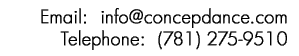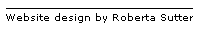PatentPrism System Requirements
(updated 1/20/07)
Operating System:
Microsoft Windows XP or Microsoft Windows 2000
Other software that must be installed on your computer:
Microsoft Office 2000 or later or Microsoft Excel v9 or later
Microsoft Internet Explorer 6 or later
Microsoft Internet Explorer 6 or later
Useful additional software (to take full advantage of PatentPrism):
Viewers for image files: The
USPTO provides patent and publication images in TIFF(.tif) format,
while some other USPTO image documents, e.g. in Public PAIR,
are in .pdf format, as are image documents at WIPO. You will
need a .pdf viewer and a .tif viewer to view the respective image
document types. Most computers already have a .pdf viewer installed,
but you may need to install a compatible TIFF viewer. Both .pdf
viewers and .tif viewers are available as free downloads, and
as paid license versions having additional features. The USPTO
lists several compatible TIFF viewers at
http://www.uspto.gov/patft/help/images.htm
.pdf file viewers: PatentPrism was developed using at various times Adobe Acrobat Reader (free download) and Adobe Acrobat Standard (paid license) http://www.adobe.com/ . Both have worked with PatentPrism.
.tif file viewers: PatentPrism was developed using InterneTIFF Professional, which includes multipage TIFF file handling capability; http://www.internetiff.com/ . Free versions of TIFF viewers generally allow you work effectively on line, but allow downloading or printing only one image page at a time.
Useful additional hardware (not required):
A mouse, trackball, or other pointing device having at least
two user-programmable accessory buttons, for assigning COPY
and PASTE commands, can speed your work with PatentPrism. You
can use standard commands for copying and pasting, e.g. RightClick-COPY
and RightClick-Paste, or Edit-Copy and Edit-Paste, or keyboard
shortcuts, but we have found assignable buttons to be convenient
and time-saving with PatentPrism.